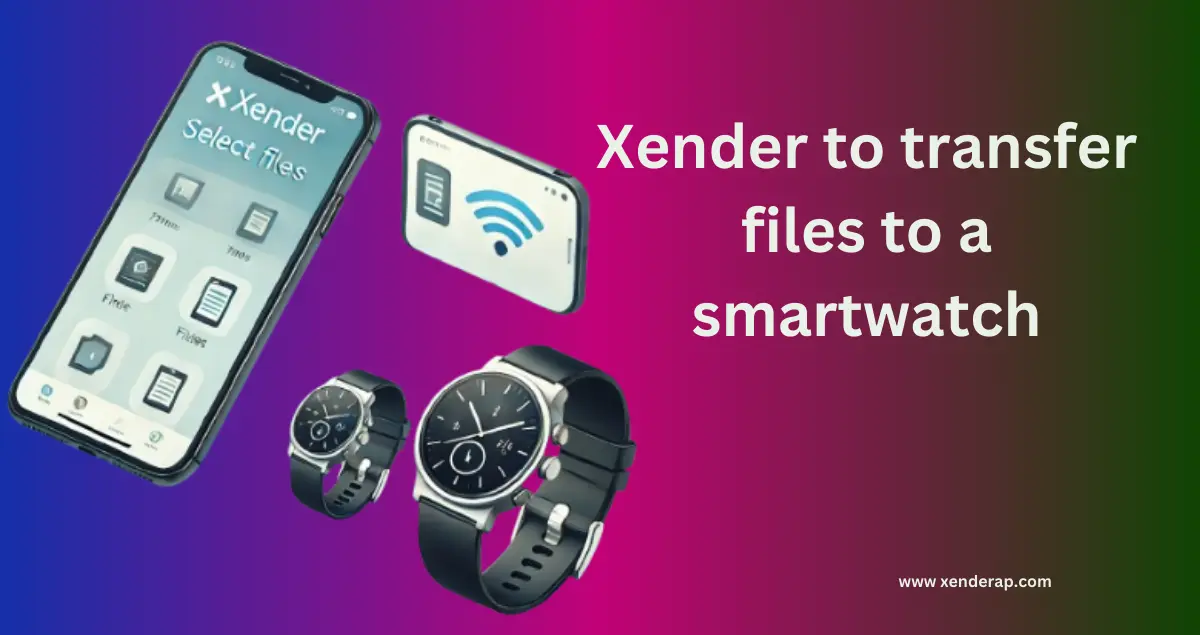It’s tricky to use Xender directly with a smartwatch. Xender is great for phones and computers. But smartwatches are different. They have simpler software. This makes Xender not fully compatible. But don’t worry! There are other ways to transfer files. This article will show you how. We will explore easy methods. You can get files onto your smartwatch.

Understanding the Challenge: Xender and Smartwatches
Xender uses a direct Wi-Fi connection. This is fast for sending files between phones. Smartwatches often don’t support this. They rely on Bluetooth or simpler Wi-Fi. This is why Xender doesn’t work perfectly.
Why Xender Isn’t Ideal for Smartwatches
- Different Operating Systems: Smartwatches use Wear OS or other systems. These are not the same as Android or iOS.
- Limited Hardware: Smartwatches have less processing power. They also have less storage space.
- Focus on Bluetooth: Smartwatches prioritize Bluetooth for connections. This is for pairing with phones and other devices.
Alternative Methods for Transferring Files
Even though Xender isn’t the best choice, you can still transfer files. Here are two main ways:
1.Using a File Transfer App
This is often the easiest way. Many apps are designed for this.
Steps to Transfer Files with an App
- Find a compatible app: Go to the app store on your smartwatch. Search for “file transfer.” Choose a well-rated app. “File Transfer for Wear OS” is a good example.
- Install the app: Install the chosen app on your smartwatch.
- Pair your devices: Make sure your smartwatch is connected to your phone via Bluetooth.
- Open the app: Open the file transfer app on both your phone and your smartwatch.
- Select files: On your phone, choose the files you want to send.
- Share the files: Use the “share” option on your phone. Then, select the file transfer app.
- Send to smartwatch: Choose your smartwatch as the destination.
- Accept the transfer: Your smartwatch will ask you to accept the files.
Advantages of Using a File Transfer App
- Easy to use: These apps are made for simple file transfers.
- Designed for smartwatches: They are built to work with smartwatch software.
- Often faster than Bluetooth: Some apps use Wi-Fi for faster transfers.
2. Transferring via Bluetooth Directly
This is a more basic method. It uses the built-in Bluetooth on both devices.
Steps to Transfer Files via Bluetooth
- Make your smartwatch discoverable: Go to the Bluetooth settings on your smartwatch. Turn on the “discoverable” option. This makes it visible to other devices.
- Open a file manager on your phone: Use a file manager app to find the files you want to send.
- Select the files: Choose the files you wish to transfer.
- Share via Bluetooth: Use the “share” option. Then, select “Bluetooth.”
- Choose your smartwatch: Your smartwatch should appear in the list of Bluetooth devices. Select it.
- Accept on your smartwatch: Your smartwatch will ask you to accept the incoming files.
Disadvantages of Using Bluetooth Directly
- Slower transfer speeds: Bluetooth is generally slower than Wi-Fi.
- Can be less reliable: Bluetooth connections can sometimes drop.
- File size limits: There might be limits on how big the files can be.
Important Things to Remember
- File compatibility is key: Make sure your smartwatch can open the files. Some smartwatches only support certain file types.
- Check your storage space: Smartwatches don’t have a lot of storage. Check how much space you have before transferring big files.
- Keep devices close: For Bluetooth, keep your phone and smartwatch close together. This helps maintain a stable connection.
- Update your software: Make sure both your phone and smartwatch have the latest software updates. This can improve compatibility and performance.
Troubleshooting Common Issues
- Smartwatch not showing up in Bluetooth: Make sure your smartwatch is discoverable. Restart both devices.
- Transfer is too slow: Try a file transfer app. Or, try transferring smaller files.
- Files won’t open on the smartwatch: Check if the files are compatible. Try converting them to a different format.
Conclusion
While Xender isn’t directly compatible with smartwatches, you have other options. Using a file transfer app or Bluetooth are both effective ways to get files onto your device. Remember to consider file compatibility and storage space. By following these steps, you can easily transfer files to your smartwatch.